Patient Keyword
A Patient Keyword is only applicable in British Columbia.
A Patient Keyword is an optional security measure that a patient may choose to have connected to their PharmaNet profile that restricts who may access it. If a patient chooses to have a keyword, it must be entered each time their file is accessed. The keyword is encrypted in Propel Rx and retained for 24 hours. Access using a Patient Keyword is tracked in the History tab.
If a patient forgets their keyword, they must call the PharmaNet Help Desk.
Use the dropdowns below to learn more information.
To add a keyword:
-
Search for and select the patient.
-
Select the Programs tab.
-
In the Patient Keyword field, enter the patient's chosen keyword.
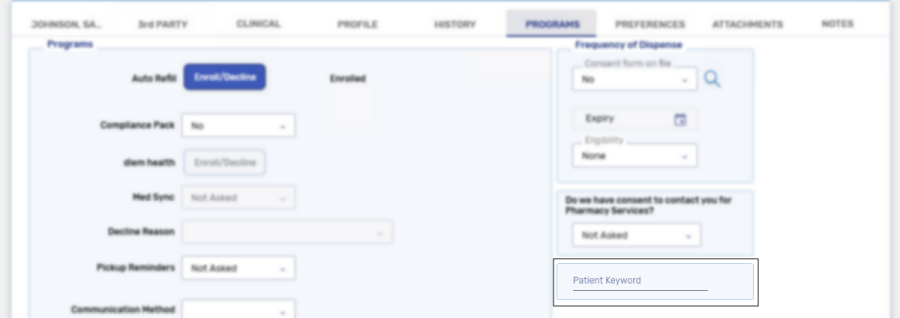
-
A Patient Keyword may be one to eight characters, using any combination of alpha, numeric or special characters.
-
-
Select Save. The Patient Keyword will be submitted to PharmaNet, effective immediately.
A patient must always present appropriate ID before making changes to their keyword.
A patient may choose to change or remove their existing keyword. To do this, they must first provide you with both the existing keyword and an appropriate ID.
To change or remove a keyword:
-
Search for and select the patient.
-
Select the Programs tab.
-
In the Patient Keyword field, enter the current Patient Keyword.
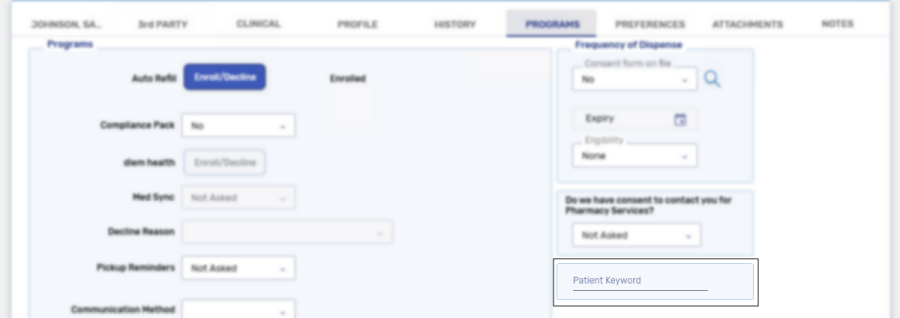
A warning message appears.
-
Select No. The warning message closes to the Programs tab.
-
Choose one of the following options:
-
To change the keyword - in the Patient Keyword field, enter the new Patient Keyword.
-
To remove the keyword - leave the Patient Keyword field blank.
A warning message appears.
-
-
Select Yes. The new keyword, or the fact that there isn't a keyword anymore, is submitted to PharmaNet, effective immediately.